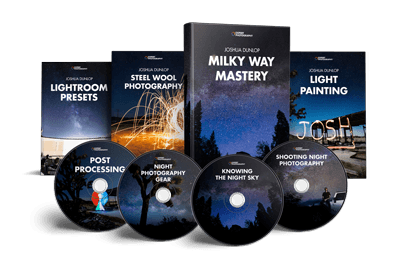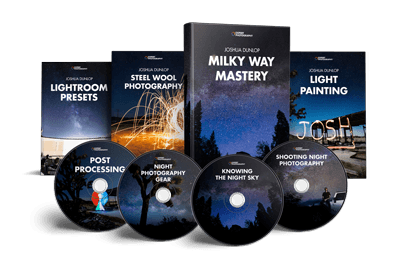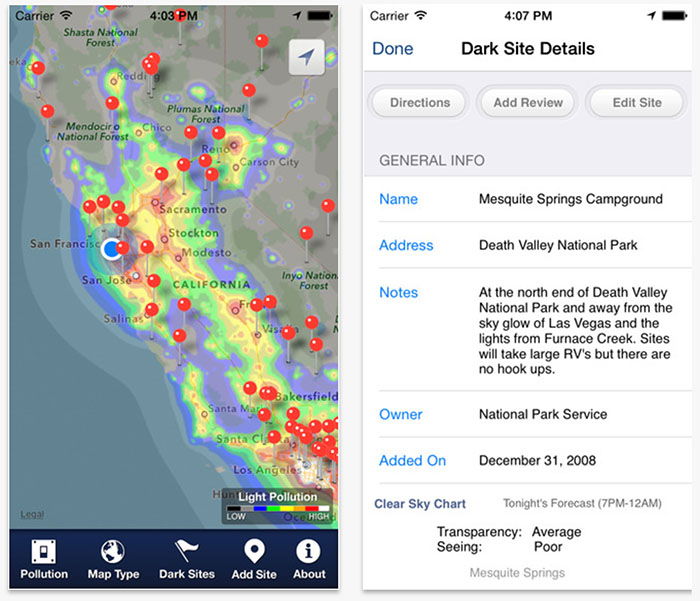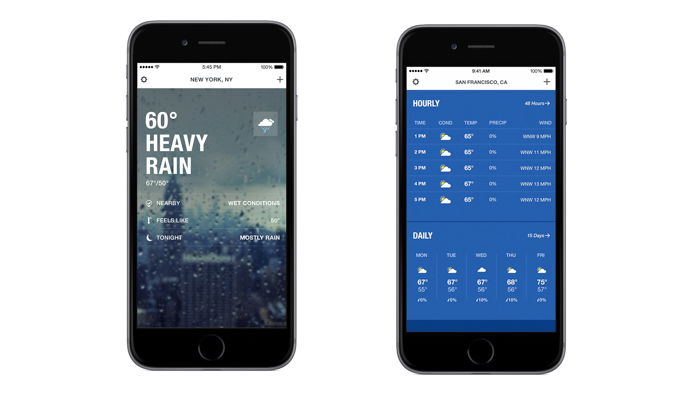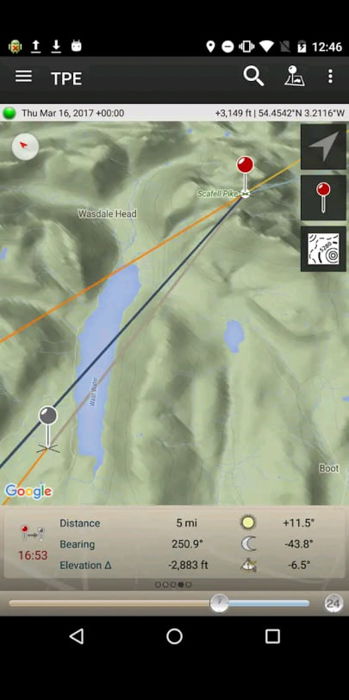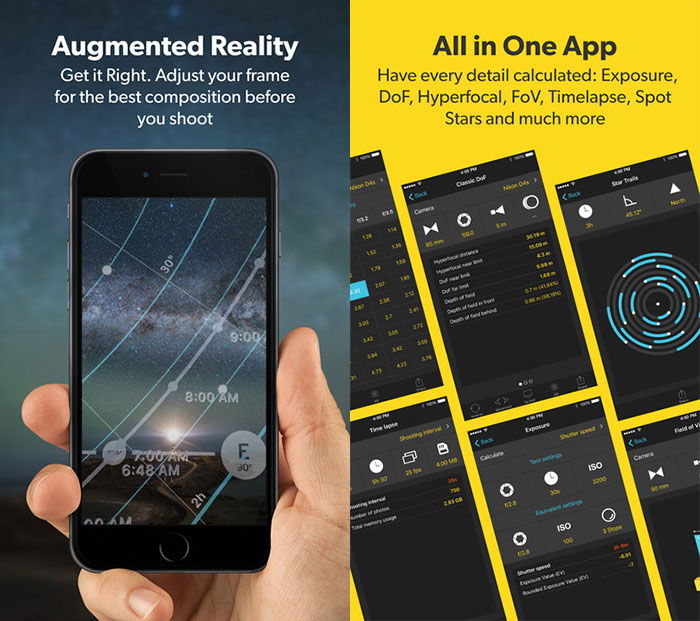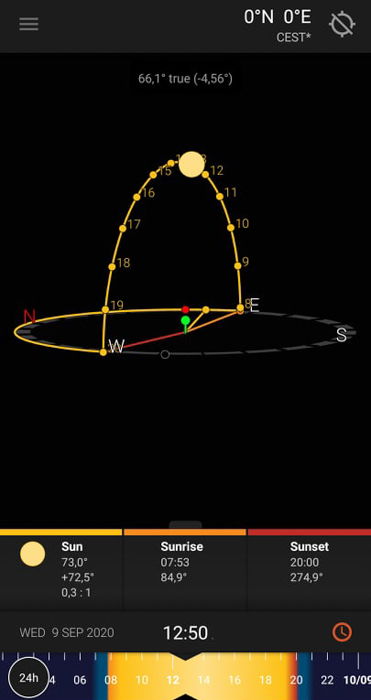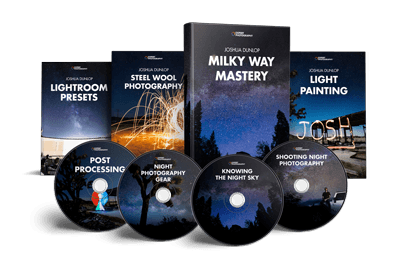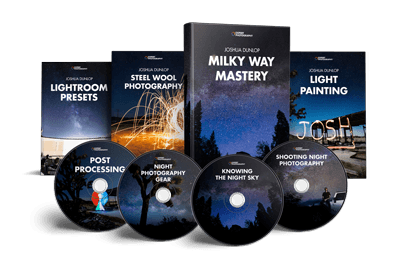We recommend downloading the following apps. We use iOS devices, but we’ve found the same or similar apps for Android and Windows phones. [ExpertPhotography is supported by readers. Product links on ExpertPhotography are referral links. If you use one of these and buy something, we make a little bit of money. Need more info? See how it all works here.]
The Best Milky Way Apps for Astrophotography
Dark Sky Finder
Light pollution is a major problem for Milky Way photography. This app will help you find the darkest skies near you. Users also add their favorite sites to the maps, as well as notes on what makes it such a great place to see the stars. Dark Sky Finder makes sure you’re never bothered by light pollution while finding the Milky Way.
iOS Android Windows Phone
Weather – The Weather Channel
There are countless different weather apps available, so why choose this one? In our experience, this is the most accurate one on the market. When it says it’s going to rain in 20 minutes, it rains in 20 minutes. This makes it one of our go-to planning apps. If you plan on using it for other photography, you can actually set up custom notifications based on the weather. For example, if you’re into landscape photography, you might want to capture great post-rain landscape photos. You can set this app to notify you after it’s rained. It’s only available for iOS and Android, but we have included an alternative for Windows phones as well.
iOS Android Windows Phone
Deluxe Moon Pro
This is our favorite moon application. It gives you a visual representation of how much light the moon will be reflecting in the night sky. We aim to shoot during the new moon or full moon, so we must know exactly when this is. It also shares information about the time when the moon will be visible in the sky. This way you can time your shoot exactly at moonrise or moonset if you want to.
iOS Android Windows Phone
Sol: Sun Clock
This very pretty app will tell you the exact phases of light that you pass through during any day, based on your location. It shows everything from daylight and golden hour to full darkness and astronomical dusk. It also tells you the exact time of sunrise and sunset. From our experience, it’s 100% accurate and essential for planning Milky Way photography.
iOS Android Windows Phone
TPE – The Photographer’s Ephemeris
This is a web and mobile application that will help you visualize how your milky way picture will look in a particular location. You can see how light falls on your spot, during both day and night, by using the sun and moon location calculator. For example, if you want to photograph the blue boat house in Perth, WA, you can see where and when the sun will rise on a specific day. You can also check the sunset, moonrise, etc. The Photographer’s Ephemeris includes an iOS and Android version. But it’s not free.
iOS Android Windows Phone
Sky View
This is the app we use for identifying stars in the sky, such as Polaris (The North Star). You can quickly identify and locate stars, planets, constellations, and more. By simply pointing to the sky, the device will rotate and tell you what you’re looking at. It’s really handy to know what you’re taking photos of instead of finding the stars through your naked eye. It also makes you feel much more in touch with the night sky above. This application has a free (Lite) and a paid version as well.
iOS Android Windows Phone
PhotoPills
This reviewer says it better than I can: “If you are into astrophotography, this is a must-have. You can visualize and frame your shot to perfection with Photopills. There are so many other features that are useful too. For example, if you have a manual lens like the Rokinon 14 mm f/2.8, you can use the calculator to calculate the right shutter speed for the set aperture and ISO values.”
iOS Android
Sun Surveyor
Sun Surveyor helps you visualise the sun’s path throughout the day. It also tells you the exact time of sunrise, sunset, and predicts the period of golden and blue hour. It also rotates as you turn with your phone, showing you the sun’s exact path and current position on the sky. This app is also available in a Lite and paid version.
iOS Android
Your Free Video Course: The Milky Way Mini-Series
These Milk Way apps will help you capture great photos of the Milky Way. But we wanted to go one step further. We’ve put together free videos on Milky Way photography. Our goal is to help you understand how to capture those breathtaking milky way shots in no time at all.
Conclusion
Milky Way photography can be difficult to master. However, you don’t need expensive gear to photograph the milky way. These Milk Way apps will help bring the most out of your night sky shots! Check out our Milky Way Mastery course to take out-of-this-world photos!