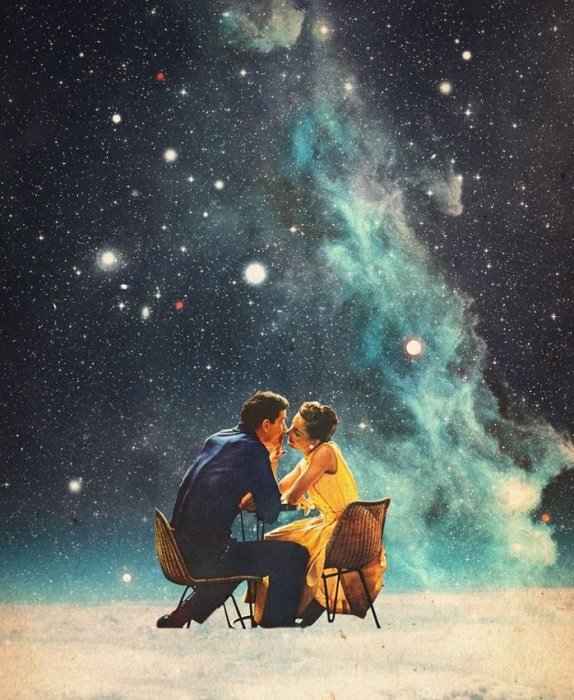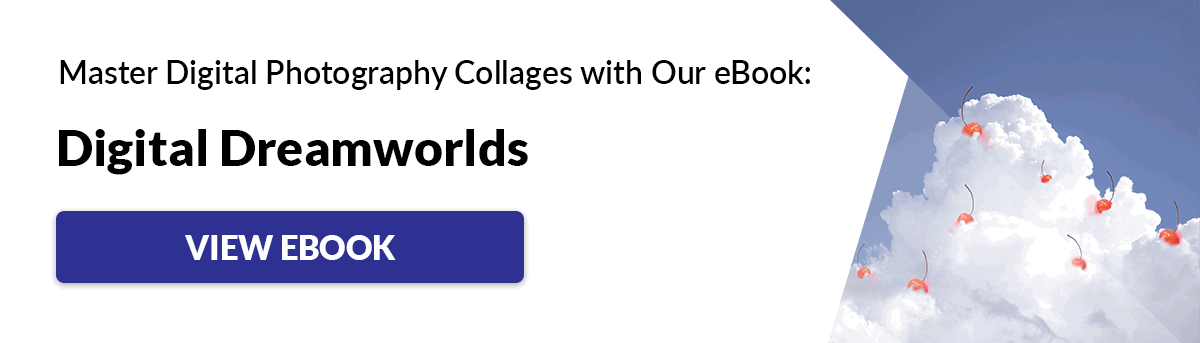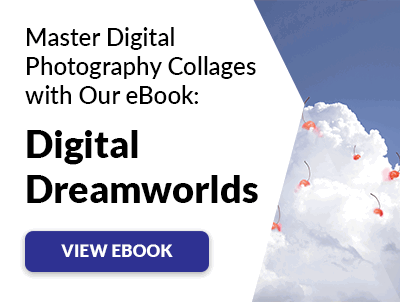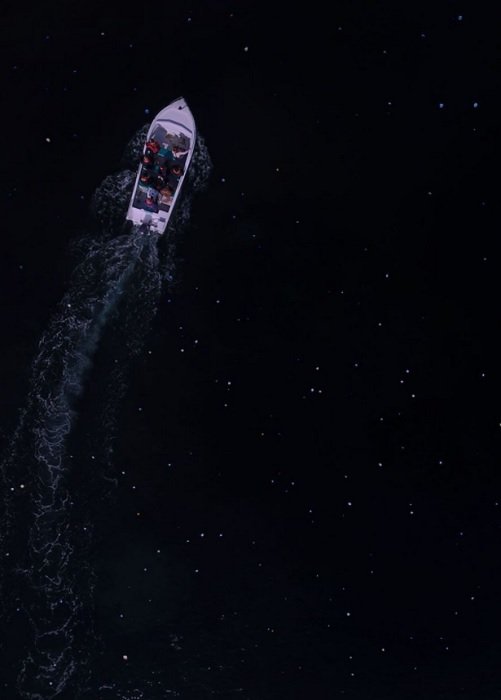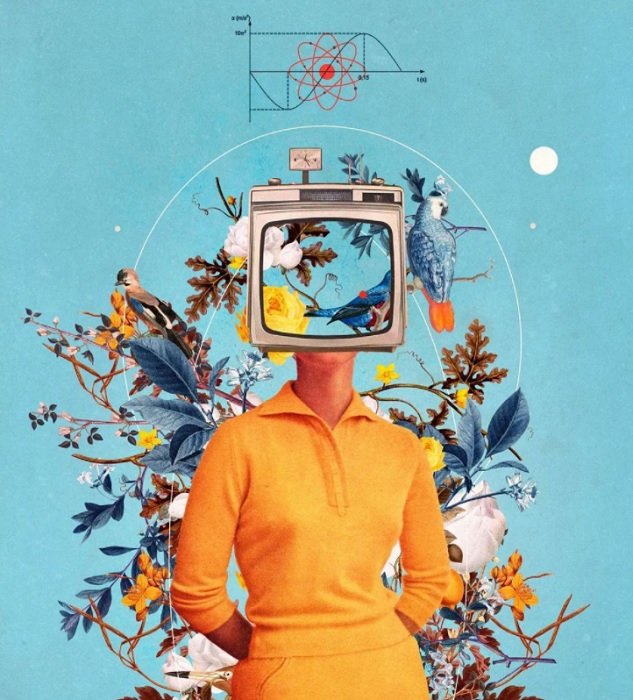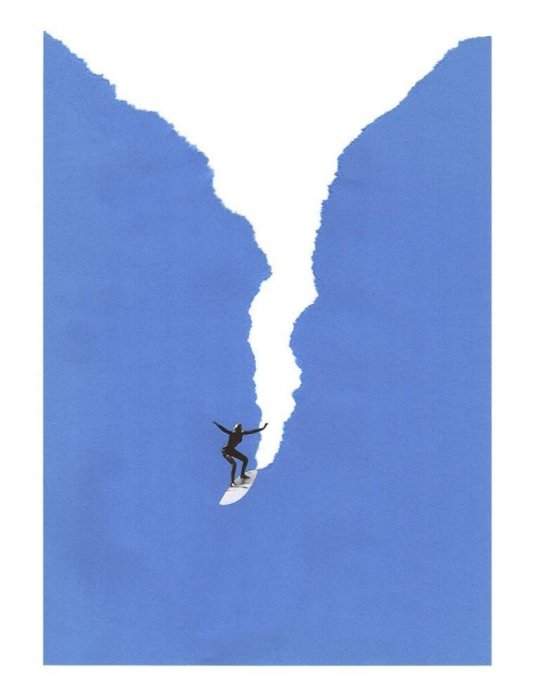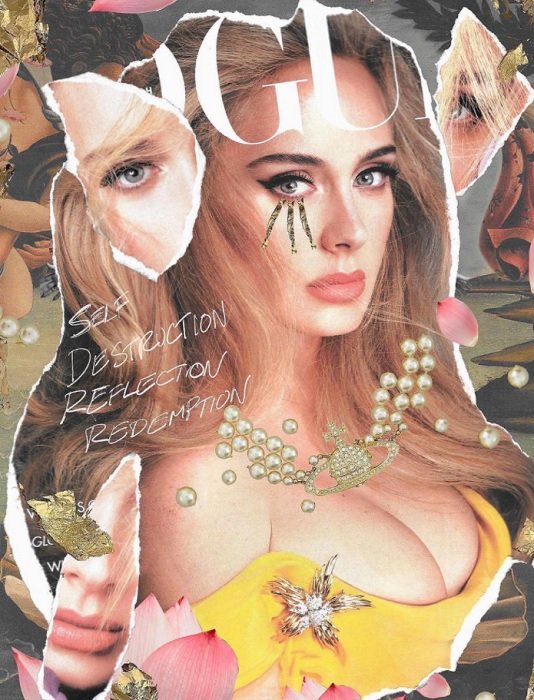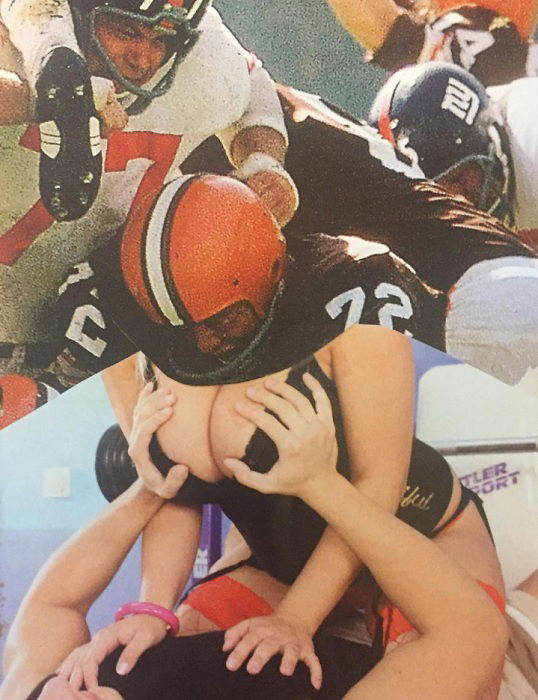If digital collage is something you want to experiment with, you’re in the right place. We have ten unique digital collage ideas from some of the best digital artists around. These examples are sure to inspire your own amazing digital collages.
What is Digital Collage?
The art of collage is about creating an image by bringing different pictures and materials together to make something unique. Traditional collage uses physical materials such as paper, paints, and photographs. With digital collage, the artist brings these elements together digitally. Digital collage is an art form of the 21st Century. But its roots reach back more than 100 years. Early collages were found in the art movements of the early 1900s, such as cubism, surrealism, and dadaism. Later, collage became a popular element in the pop art scene of the ’60s. Modern technology has brought new life into the art of collage. Photoshop and other image manipulation software have redefined the limits of what is possible with digital collage art. And modern collage artists are showing us these possibilities.
Unique Digital Collage Ideas to Inspire You
Here are ten spectacular examples of contemporary artists’ finest digital collage work. The ideas used in their digital collage art will inspire you in your own magical artworks.
1. Embrace Your Surrealist Spirit
Naomi Amber Dawn – @naomiamberdawn
Modern imaging software gives you an incredible amount of freedom. You can use a vast array of images and different types of media. And you can put them together in any way your imagination sees fit. Naomi Amber Dawn gives us a perfect example of a digital collage in the surrealist tradition. She takes familiar elements and puts them together to create a new and other-worldly scene. She deconstructs our reality and creates a surreal environment.
2. Utilise a Retro Aesthetic
Julien Pacaud – @julienpacaud
Traditional collage artists used clippings from newspapers and magazines. The imagery was contemporary at the time, but it had such a significant impact that collage artists still use vintage imagery of early 20th century media. Julien Pacaud may use digital techniques, but his digital collages stay true to the classical imagery of those early artists. We can see the grain of film photos, the texture of old newspapers, and a seemingly time-induced color fade.
3. Teleport to Other Dimensions
Anna Maghradze – @anna_maghradze
Anna Maghradze uses digital techniques to transport her subjects to another world. By combining two or three photos, she creates unique situations. But despite the leap of imagination involved in creating such scenarios, her work seems natural. Anna never combines more than two or three images. And this simplicity helps to give her work a sense of realism. Her digital collages have elements of surrealism but express a warped reality rather than a completely different world.
4. Combine Various Media and Techniques
Frankie Lee Matthews – @grimmwah
Combining different media and artistic techniques is at the heart of collage making. A paper collage would be comprised of clippings, paints, and sketches. And digital artists are keeping the multimedia approach alive. Frankie Lee Matthews incorporates physically created elements into her digital collages. She combines them with digital clippings and photos, bringing all the elements together in Photoshop. In the example above, she’s used makeup to paint a beach scene. You can even see the brush textures in the final digital image. Her social media posts are an excellent source of inspiration. Her work is fabulous, and she often has video tutorials that accompany her digital collages.
5. Lose Your Head
Frank Moth – @frankmoth
When we look at artwork with human subjects, our eyes are drawn towards the head. It’s a natural reaction to seeing another person, and it’s a way of connecting. That’s why removing or replacing your subject’s head can be so powerful when you make a digital collage. Head replacement is a theme often used by digital collage artist Frank Moth. By replacing the heads in his images, he creates a disconnect with the viewer. The viewer is encouraged to view different areas of the image. It’s not just a cool effect. By replacing the head with something else, you’re adding meaning and depth to your digital collage.
6. Electrify with Vibrant Colors
Temi Coker – @temi.coker
Collage artwork is often associated with faded and sun-worn colors. But if you increase the pop art influence, you can create vibrant energy using bright colors. You can swap colors from the source images. Or you can create brand new colorful elements on Photoshop. Temi Coker’s digital collages are alive with color. Coker uses bright oranges, purples, and blues to set the tone and elevate his art. He’ll often use a face or head, which he surrounds with electric colors to create stunning digital collage portraits.
7. Go Minimalist for a Strong Composition
Anthony Zinonos – @anthonyzinonos
When creating digital collages, you have so many possibilities that it’s easy to get carried away. With a few clicks and a short drag, you can add another element to your art. But sometimes, it’s best to show some restraint. Anthony Zinonos shows what can be done with just a few elements. He follows the ‘less is more‘ approach. And he’s created some powerful collages with a subject and a block or two of color. Using his composition examples, you can explore ideas using color and negative space.
8. Tear it Down and Put it Back Together
Labyrinth of Collage – @labyrinthofcollage
Collage is about taking an image from one place and putting it somewhere else. Naturally, rips and tears have been a long-standing visual graphic element in the art form. Sometimes the rips are hidden, creating a seamless collage. But other artists incorporate the tears into their work. The rips and tears add to the themes of deconstruction and reconstruction, as we see in the work of Labyrinth of Collage. This collage style is about pulling something apart and putting the pieces back together to make something new. The new image questions and mocks its source material. You can create the torn effect and texture using your computer. Or you can import the ripped images by using a camera or a scanner. Using actual torn paper gives a layered texture and continues the multimedia tradition of collage.
9. Turn on The Box
Elo Marc – @elo_marc
Television has been a significant source of inspiration for collage since the pop art boom of the ’50s and ’60s. Pop art grew out of the popular culture that was big at the time. And TV played a large part in that. Screens still provide us with cultural images and ideas. But now we have computer and phone screens too. They expose us to things that delight, educate, and horrify us. They can keep us connected or transport us somewhere else. These are the ideas expressed in the digital collage of Elo Marc.
10. Use Humour to Express Yourself
Kalen Hollomon – @kalen_hollomon
Humour is often looked down upon in the art world. But when it comes to collage, you can be as funny as you like. Not only can you use humour to add meaning to your digital collages, but being funny can be your goal from the outset. Kalen Hollomon combines photos and other materials to make collages that make us laugh. They use simple collage techniques, using only two or three images. And he brings them together to deliver a visual punchline. The images are sometimes silly and irreverent, but that’s all part of the deconstructive tradition of collage and digital collage.
Conclusion
Digital image manipulation software like Photoshop has breathed new life into the genre of collage. You’re no longer limited to the pictures you can tear out of newspapers and magazines. You have a whole digital world of information to play with. The artists exhibited in this article demonstrate a wide range of ideas and themes in digital collage. There are new techniques, but many of the classic themes of collage run string through their art. I hope their wonderful work gives you plenty of new digital collage ideas and inspiration to create your own. To create similarly surreal photos, check out The Magical Photography Spellbook!